Here are the problems most often reported to us and how to solve them:
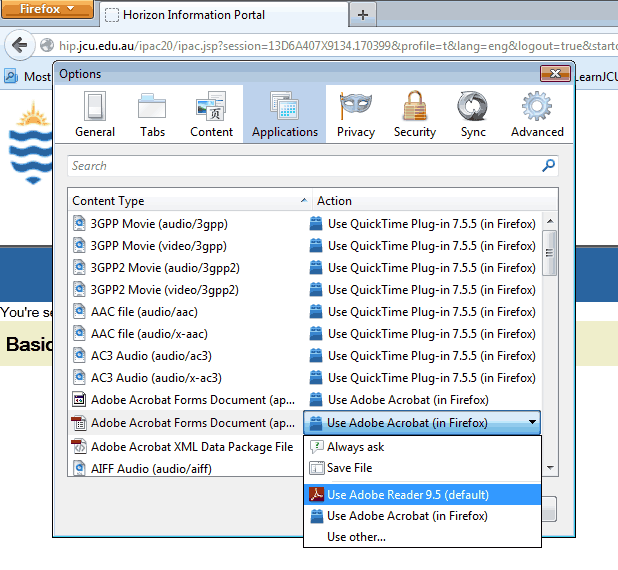
We’ve had sporadic reports of an issue where off campus access to Library subscription resources is failing to recognise staff and students as being part of JCU.
It appears that previous EZproxy sessions have been cached so EZproxy isn’t asking for your username and password but is creating a proxied address (has elibrary.jcu.edu.au in it somewhere), which the publisher is not accepting as valid because the session has timed out – so you are asked to pay for access to full text that you should be seeing as part of our subscription.
 The temporary workaround is to access Library resources in a ‘Private Window’ (called an ‘Incognito Window’ in Chrome) this bypasses all existing cache and cookies. If this resolves your issue then consider flushing your cache as per the Mozilla instructions so you can use Firefox normally.
The temporary workaround is to access Library resources in a ‘Private Window’ (called an ‘Incognito Window’ in Chrome) this bypasses all existing cache and cookies. If this resolves your issue then consider flushing your cache as per the Mozilla instructions so you can use Firefox normally.
Whatever issue you are having accessing Library resources and services please contact InfoHelp.
- Click on a reading and get a blank screen
- PDF won't display, print or save the whole PDF
- An article wants me to pay to see it
- When I try and open a saved PDF it says 'File corrupted'
Click on a reading and get a blank screen
Accessing a via Firefox or Chrome may cause some problems with viewing PDFs. A temporary solution is to click on the shield icon and disable protection on the page. |
| Firefox browser |
 |
| Chrome browser |
PDF won't display, print or save properly
We've seen a number of issues like this that revolved around Firefox using its own plugin to view PDF files - the work around is to switch all the Acrobat content associations from Firefox’s inbuilt PDF reader to either Adobe Acrobat or Adobe Reader under File - Options - Applications: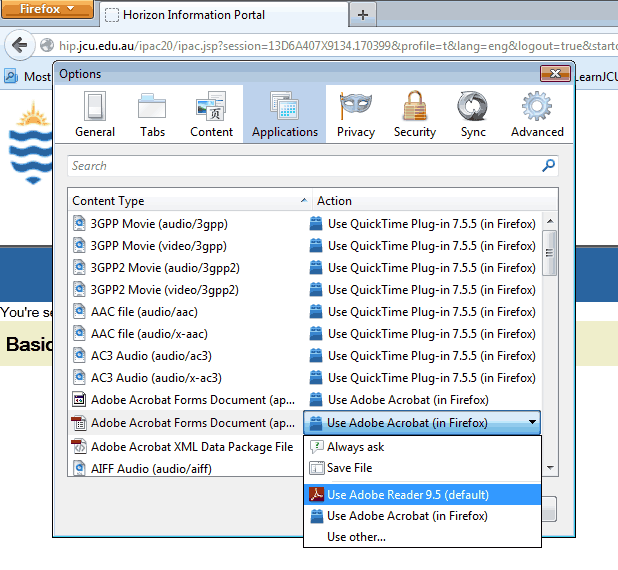
An article wants me to pay to see it
We’ve had sporadic reports of an issue where off campus access to Library subscription resources is failing to recognise staff and students as being part of JCU.
It appears that previous EZproxy sessions have been cached so EZproxy isn’t asking for your username and password but is creating a proxied address (has elibrary.jcu.edu.au in it somewhere), which the publisher is not accepting as valid because the session has timed out – so you are asked to pay for access to full text that you should be seeing as part of our subscription.
 The temporary workaround is to access Library resources in a ‘Private Window’ (called an ‘Incognito Window’ in Chrome) this bypasses all existing cache and cookies. If this resolves your issue then consider flushing your cache as per the Mozilla instructions so you can use Firefox normally.
The temporary workaround is to access Library resources in a ‘Private Window’ (called an ‘Incognito Window’ in Chrome) this bypasses all existing cache and cookies. If this resolves your issue then consider flushing your cache as per the Mozilla instructions so you can use Firefox normally.When I try and open a saved PDF it says 'File corrupted'
Basically, the problem is almost always that the PDF didn't completely download - the reasons for this though vary. We've seen really tight Antivirus settings do this, also slow and intermittent network connections - and we're not convinced that Firefox's inbuilt PDF reader isn't part of the problem as well - that's the solution I'd try first.Whatever issue you are having accessing Library resources and services please contact InfoHelp.
Comments