Find It @ JCU Library links you to the full text of articles in the JCU Library collection. The way it does this is about to change.
Up until now it has displayed the article on the left and a 'helper frame' or 'sidebar navigation' on the right that gives you options if the article doesn't appear.
Rapid changes in publisher web sites and increased browser security have meant too often users see 'Open Content in New Tab' message (if we know a publisher site is problematic) or a blank white screen (when the publisher has changed something without informing us). In addition Open Access aggregators combine SSL and non-SSL publisher sites meaning mixed content warnings are unavoidable.
This has meant that when you click on Find It you get one of three possible outcomes:
So we are going to discontinue use of the '1-click with helper frame' display and instead displaying the Find It @ JCU Library menu page, which lists all the known sources of a given item in the library's collection with a link to each. So when ever you click on Find It you'll see always the same screen, making it obvious what your next action is:
We are scheduling this change for Sunday evening (approximately 5pm) 30th June 2019. There will be no outage.
Read more about Find It @ JCU Library and provide feedback.
Up until now it has displayed the article on the left and a 'helper frame' or 'sidebar navigation' on the right that gives you options if the article doesn't appear.
Rapid changes in publisher web sites and increased browser security have meant too often users see 'Open Content in New Tab' message (if we know a publisher site is problematic) or a blank white screen (when the publisher has changed something without informing us). In addition Open Access aggregators combine SSL and non-SSL publisher sites meaning mixed content warnings are unavoidable.
This has meant that when you click on Find It you get one of three possible outcomes:
- The article, or;
- A prompt to click on another link, or;
- A blank page
So we are going to discontinue use of the '1-click with helper frame' display and instead displaying the Find It @ JCU Library menu page, which lists all the known sources of a given item in the library's collection with a link to each. So when ever you click on Find It you'll see always the same screen, making it obvious what your next action is:
We are scheduling this change for Sunday evening (approximately 5pm) 30th June 2019. There will be no outage.
Read more about Find It @ JCU Library and provide feedback.
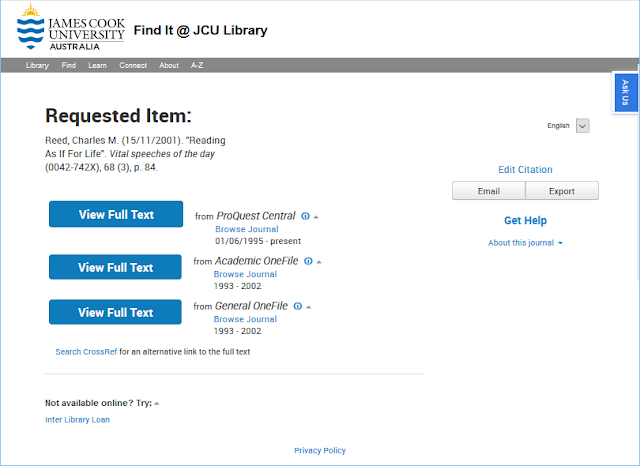
Comments