Every now and then someone asks us if we have "real books" - or they say they thought we only have text books and didn't know you could borrow novels from our Library.
Well, we have all sorts of fun things to read. It's one of the reasons why we like to throw out Reading Challenges every now and then - just to remind you that you can find a wide variety of books in our collections for your reading pleasure.
But how can you search specifically for fiction?
If you already have a book in mind, you can search One Search to see if we have it. You can type the title or the author straight into the search box, and drop down the "Anywhere in the record" option to say you want to look specifically "in titles" or "as author/creator".
You might prefer to browse the author's surname or the title - maybe you don't mind if you find something by any of the Brontës? Just pop Brontë into an author browse and see what turns up. Or see how many books turn up that start with the word red...
Most of the novels and works of fiction in our collection have "Fiction" as a subject heading, so you can use the subject heading to narrow your results - or you can search for it specifically in an Advanced Search.
When you run an Advanced Search in One Search, you can put your key terms in a line in "any field" (say, detective OR mystery if you like a good crime novel), and in the second line drop down the field option to choose "subject", and type in fiction. You will still get books about detective fiction as well as mystery novels, but you'll still be able to have a nice browse. This will be a great way to find novels by indigenous Australian authors, for that part of the challenge.
Dropping down the content type to "Books" will also get to closer to finding novels.
Once you have run your search, you can use the options down the side of the screen to narrow to a particular collection. For example, if you narrow to the Curriculum Collection, you can find children's and young adult books (don't forget, if you're in Australia, you can borrow books from both the Townsville and Cairns collections - just request them).
You can find more information about using One Search on our guide.

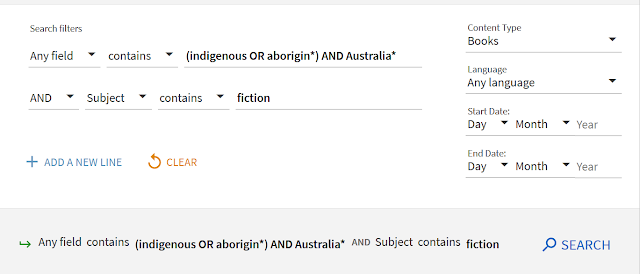

Comments